Within the Chatstack Windows application you can manage the operator accounts from the Accounts tab (shown below).
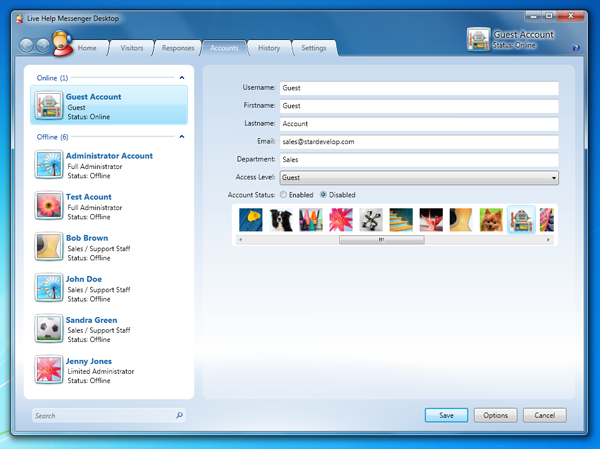
If you wish to create a new Chatstack account then you must click the ‘Options’ button. Alternatively, if you wish to edit an existing Chatstack operator account then you can simply select and click the appropriate account. You will then be able to edit operator account details as illustrated below:
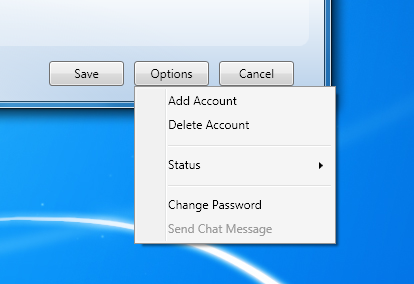
Managing Departments
In order to manage departments you must associate a department to an operator when creating the account. When creating or editing accounts you can enter a department within the appropriate department field.
In certain circumstances it is necessary for an operator to be assigned to multiple departments e.g. Technical Support and Sales departments. When assigning a user to multiple departments enter the values within the departments field separated by semi-colons e.g. Support; Sales; Management.
Your site visitors will be prompted to select a department when request a Chatstack chat from your web site. Departments are only displayed to your site visitors if an operator is available within the department.

