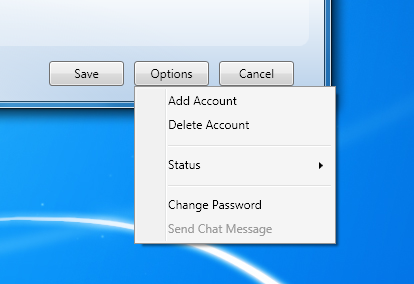Within the Chatstack Windows application you can manage the operator accounts within the Accounts tab (as shown in the screenshot below). You can easily see what operators are logged into Chatstack and update any account details as required. For each operator you are able to setup the account username, first name, last name, email address, department, access level, account status and operator icon.
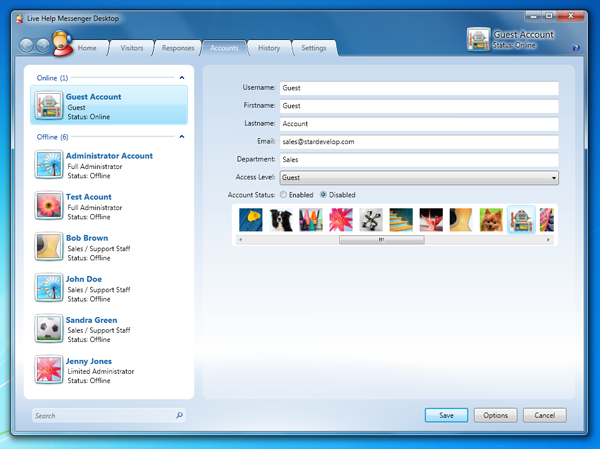
Account Options (Add / Delete and Change Password)
You are also able to easily Add Accounts, Delete Accounts, Change Status Mode and Change Password for an account. You can access these additional options for the Options button in the bottom right corner of the Accounts section (shown below).’