Within v5.2 we introduced a feature where you can gather feedback from your website visitors and customers while your live chat is offline. The feedback widget will appear when you’re offline and at the end of a live chat as shown below.
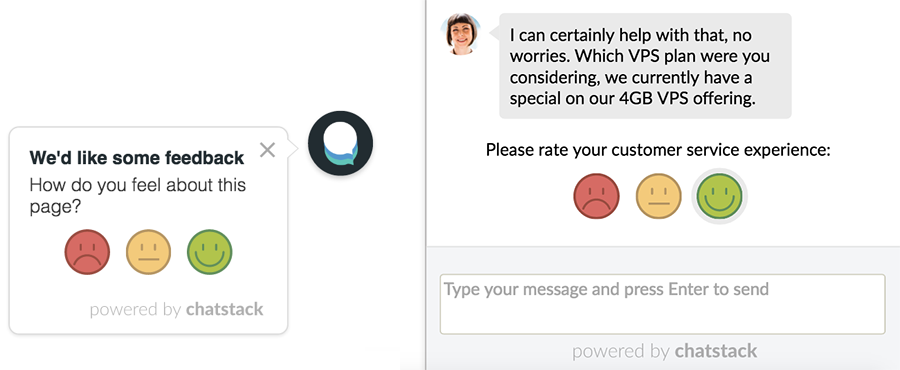
You can customise the feedback questions so that they are random for the offline feedback widget. These can also be changed so the questions are different on different web pages. You would need to add the following setting to your live chat HTML code within the
code.You need to add the following lines as shown below to the live chat HTML code. These allow you to set a selection of questions that will be asked randomly. This will also delay the feedback widget from appearing until after 30 seconds.
LiveHelpSettings.feedback = ['How do you feel about this page?',
'How do you feel about our pricing?',
'How do you feel about our cloud hosting plans?'];
LiveHelpSettings.feedbackDelay = 30;
This would then look similar to the following in the step 1 of the live chat HTML code (you need to replace the highlighted www.example.com domain with your own domain):
<!-- BEGIN chatstack.com Live Chat HTML Code //-->
<script type="text/javascript">
var LiveHelpSettings = {};
LiveHelpSettings.server = 'www.example.com';
LiveHelpSettings.embedded = true;
LiveHelpSettings.feedback = ['How do you feel about this page?',
'How do you feel about our pricing?',
'How do you feel about our cloud hosting plans?'];
LiveHelpSettings.feedbackDelay = 30;
(function(d, undefined) {
// JavaScript
var LiveHelp = d.createElement('script'); LiveHelp.type = 'text/javascript'; LiveHelp.async = true;
LiveHelp.src = ('https:' == d.location.protocol ? 'https://' : 'http://') + LiveHelpSettings.server + '/livehelp/scripts/js.min.js';
var s = d.getElementsByTagName('script')[0];
s.parentNode.insertBefore(LiveHelp, s);
})(document);
</script>
<!-- END chatstack.com Live Chat HTML Code //-->

