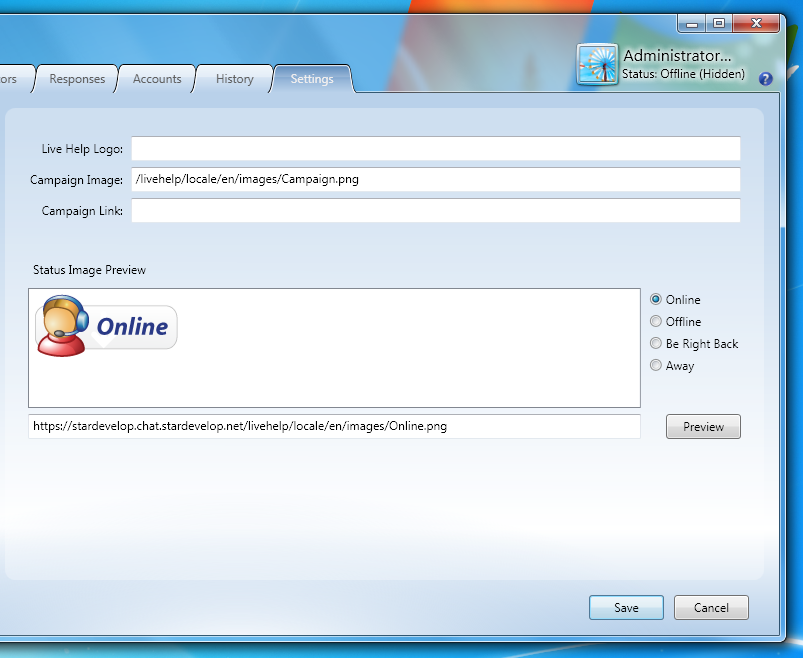If you would like to customise the images that are used within Chatstack ( for example the Online, Offline, Be Right Back and Away images ) you can do this within the Settings section. You do not need to edit any HTML code to change the status images.
- Sign-in to the Chatstack Windows application as a Full Administrator
- Select the Setting tab and Images section
- Select the Online, Offline, Be Right Back or Away radio buttons
- Change the Image URL
- Save the Settings