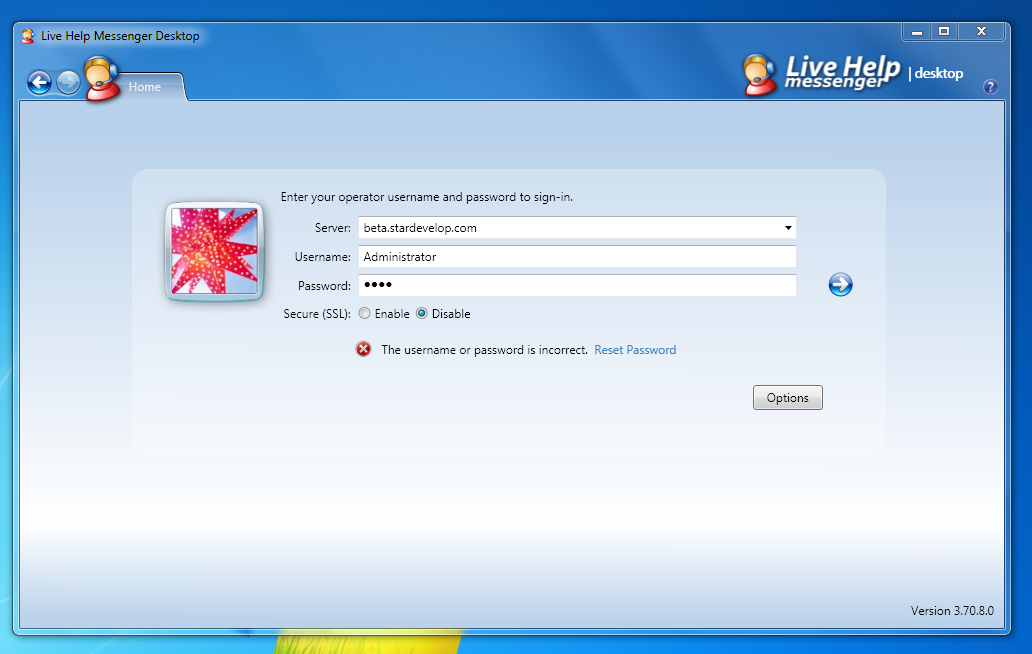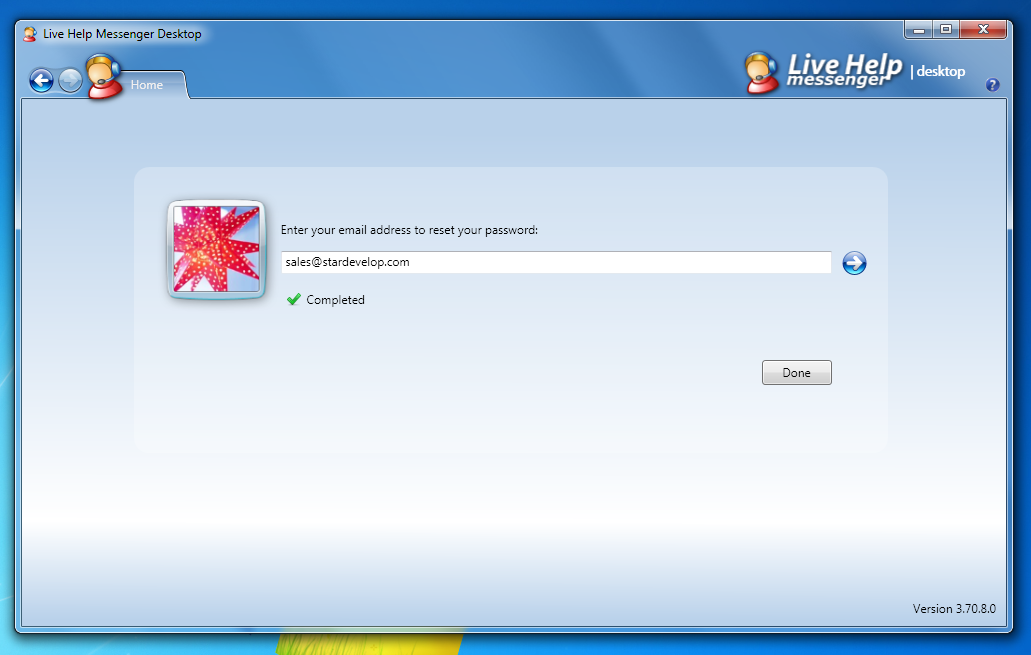If you are unable to login to the Chatstack administration due to a forgotten username or password then you will need to manually reset the account. Before you try manually reset the password for an account you should try the in-built password reset. To use the in-built password reset you will need to know the username and email address for an account. Screenshots are shown below that detail the in-built password reset.
You can manually reset the account by viewing the Chatstack MySQL database with a tool such as PHPMyAdmin. Instructions are detailed below for your reference.
- Login to your web hosting control panel (if you don’t know how to do this then contact your hosting technical support)
- Open PHPMyAdmin, normally this can be opened within the databases section of cPanel or Plesk
- Select the Chatstack MySQL database
- View the livehelp_users table
- You should now be able to view the username for your account
- Edit the account and set the password to an SHA1 or SHA512 hash. You can temporarily set the password to d7683e52af93b105a44fcef5bd668a77fafd49f9 which would setup your password as temp123
- You should now be able to use the username and password to login to Chatstack
- Login and change your password within the Accounts tab