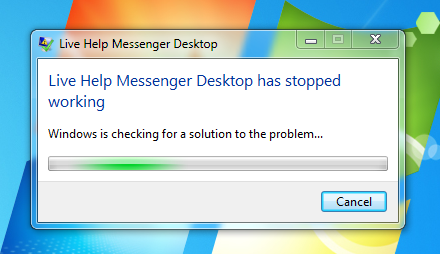If the Chatstack Windows application is crashing on your Windows machine (as shown below) then you may have corrupt settings.
Please follow the steps below on the Windows machines that the crash is occurring within. Please exit the Chatstack Windows application (if running) and then delete the following directories
Within Windows XP the directories would be located at:
C:\Documents and Settings\{Username}\Application Data\stardevelop.com\
C:\Documents and Settings\{Username}\Local Settings\Application Data\stardevelop.com\
Within Windows Vista and Windows 7 these directories would be located at:
C:\Users\{Username}\AppData\Local\stardevelop.com\
C:\Users\{Username}\AppData\Roaming\stardevelop.com\
Where {Username} is your Windows user account. The above directories are system directories are hidden and will not appear in a search of your PC. You may need to type the path directly within the Windows Explorer window to access the hidden directory.
Update: If you continue to experience the error then you can email us the error log file as detailed at Apps – Error Log (Windows Application)